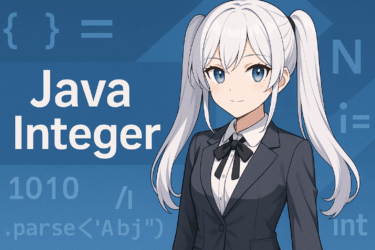- 1 1. Introduction
- 2 2. What is Overloading?
- 3 3. Examples of Using Overloading
- 4 4. Advantages and Disadvantages of Overloading
- 5 5. Difference Between Overloading and Overriding
- 6 6. Common Errors and Pitfalls
- 6.1 Typical Mistakes with Overloading
- 6.2 1. Only Changing the Return Type Is Not Enough
- 6.3 2. Changing Only the Parameter Names Doesn’t Work
- 6.4 3. Ambiguity from Automatic Type Conversion
- 6.5 4. Be Careful When Mixing with Varargs
- 6.6 5. Too Many Similar Signatures Hurts Maintainability
- 6.7 Good Design and Rules Maintain Quality
- 7 7. FAQ (Frequently Asked Questions)
- 8 8. Conclusion
1. Introduction
The Importance of “Overloading” in Java
When you start learning Java programming, one of the early concepts you’ll encounter is “overloading.” This is a mechanism that allows you to define multiple variations of a method with the same name, but with different numbers or types of parameters.
While this feature may seem simple at first glance, it’s actually a key aspect of Java’s design philosophy, improving readability and maintainability. Used correctly, it can greatly enhance development efficiency, but if misused, it can make code more complicated. That’s why it’s important to understand it well.
Purpose and Target Audience of This Article
This article explains the keyword “Java Overload” for the following readers:
- Beginners learning the basics of Java
- Those who have heard of overloading but don’t quite understand how to use it
- Intermediate developers who want to write more readable and reusable code
We’ll break down the definition, usage examples, points to watch out for, common misunderstandings, and differences from other concepts like override in a way that’s easy for beginners to grasp but also practical for more advanced users.
Let’s dive into the essence of “overloading” in Java and build practical knowledge you can use in real projects.
2. What is Overloading?
Definition of Overloading
In Java, overloading refers to the ability to define multiple methods with the same name but different parameter types or numbers. This is also called “method overloading” and is widely used to improve the flexibility and readability of programs.
For example, consider the following code:
public class Calculator {
public int add(int a, int b) {
return a + b;
}
public double add(double a, double b) {
return a + b;
}
public int add(int a, int b, int c) {
return a + b + c;
}
}This way, you can design flexible methods that handle different patterns even with the same name. The appropriate version is chosen based on the arguments when the method is called, making the calling code simpler.
Conditions for Overloading
To properly overload a method, one of the following conditions must be met:
- The number of parameters is different
- The type of parameters is different
- The order of parameters is different (when there are multiple types)
See the following example:
public void print(String s) {}
public void print(int n) {}
public void print(String s, int n) {}
public void print(int n, String s) {}All of these methods are valid overloads. Java’s compiler decides which method to call based on the parameter differences.
Cases Where Overloading Is Not Allowed
On the other hand, if only the return type is different, or only the parameter names are different, Java does not recognize them as overloads. For example, the following will cause a compile error:
public int multiply(int a, int b) {}
public double multiply(int a, int b) {} // Only return type differs → ErrorIn Java, the return type is not considered when calling a method, so such definitions are ambiguous and not allowed.
3. Examples of Using Overloading
Simple Example: Add Methods
Let’s define several “add” methods with the same name but different parameter types or counts as a basic example of overloading:
public class Calculator {
public int add(int a, int b) {
return a + b;
}
public double add(double a, double b) {
return a + b;
}
public int add(int a, int b, int c) {
return a + b + c;
}
}This way, the right method is chosen depending on the arguments, making the code simple and intuitive.
Implementation Example in a Class: Displaying User Info
Here’s an example of overloading in an object-oriented class:
public class UserInfo {
public void display(String name) {
System.out.println("Name: " + name);
}
public void display(String name, int age) {
System.out.println("Name: " + name + ", Age: " + age);
}
public void display(String name, int age, String email) {
System.out.println("Name: " + name + ", Age: " + age + ", Email: " + email);
}
}This way, you can choose which method to use based on how much information you need, greatly improving code readability and flexibility.
Constructor Overloading
Overloading can apply not just to methods but also to constructors. You can handle different initialization needs by varying the arguments, as shown below:
public class Product {
private String name;
private int price;
// Default constructor
public Product() {
this.name = "Not set";
this.price = 0;
}
// Constructor that sets only the name
public Product(String name) {
this.name = name;
this.price = 0;
}
// Constructor that sets both name and price
public Product(String name, int price) {
this.name = name;
this.price = price;
}
}By overloading constructors like this, you can create instances flexibly to suit different initialization requirements.
4. Advantages and Disadvantages of Overloading
Benefits of Overloading
Overloading in Java is not just a convenient language feature, but a vital design technique that directly impacts code quality and development efficiency. Here are its main advantages:
1. Improved Readability and Intuitiveness
By using the same method name for similar actions (such as display, calculation, or initialization), the meaning of the name becomes clear and the code is more intuitive for readers.
user.display("Taro");
user.display("Taro", 25);This allows the core action (“display”) to stay clear while accepting different inputs.
2. Enhanced Reusability and Extensibility
With overloading, you can provide variations of the same process based on parameter differences, reducing code duplication and enabling more flexible, extensible designs.
public void log(String message) {
log(message, "INFO");
}
public void log(String message, String level) {
System.out.println("[" + level + "] " + message);
}This makes it natural to have some parameters be optional.
3. Convenient Constructor Design
As shown earlier, constructor overloading allows you to initialize instances flexibly, which is often used in library and business application development.
Disadvantages and Caveats of Overloading
On the other hand, overloading can reduce code maintainability and readability if used incorrectly. Here are some common caveats:
1. Method Selection Can Be Ambiguous
If there are similar parameter types or orders, it can be hard to tell at a glance which method will be called. Implicit type conversions (e.g., int → double) can also cause unexpected behavior.
public void setValue(int val) {}
public void setValue(double val) {}If you call setValue(10), it may not be immediately clear whether the int or double version is used, causing confusion.
2. Too Much Overloading Can Be Counterproductive
If you create too many overloads, maintenance becomes harder and developers may get confused. Only define overloads for truly necessary use cases.
3. Code Completion in IDEs May Suffer
When there are many overloaded methods, IDE code completion (IntelliSense, etc.) can become cluttered, making it harder to find the right option.
Summary: Balance Is Key
Overloading is a powerful tool, but overuse or underuse can both cause problems. Keep your design simple, use clear naming and documentation, and apply overloading at the right level of granularity for maximum benefit.
5. Difference Between Overloading and Overriding
Overloading vs. Overriding—Common Confusion
Many beginners get confused between “overloading” and “overriding” in Java. The names are similar, but they are entirely different concepts used for different purposes and in different contexts.
Let’s carefully explain the definitions and differences below.
What is Overloading? (Recap)
- Scope: Methods within the same class
- Purpose: Define methods with the same name but different parameters
- Conditions: Differences in number, type, or order of parameters
- Typical example: Methods like
add(int, int)andadd(double, double)
public void greet(String name) {}
public void greet(String name, int age) {}→ Since the parameters are different, these are treated as different methods even with the same name

What is Overriding?
- Scope: Methods inherited from a parent (superclass)
- Purpose: Override a method’s behavior in a subclass
- Conditions:
- The method name, parameters, and return type must all match
- The access modifier must not be more restrictive than in the superclass
- Typically marked with the
@Overrideannotation
class Animal {
public void speak() {
System.out.println("Animal speaks");
}
}
class Dog extends Animal {
@Override
public void speak() {
System.out.println("Woof woof!");
}
}→ The subclass redefines the method, changing its behavior even with the same name and definition
Table Comparison of Differences
| Item | Overloading | Overriding |
|---|---|---|
| Scope | Within the same class | Method inherited from parent class |
| Relation | Method overloading | Method overriding |
| Parameters | Can differ (number, type, order) | Must be exactly the same |
| Return type | Can differ (but not if parameters are identical) | Must be the same or compatible |
| Annotation | Not required (optional) | @Override annotation recommended |
| Main purpose | Provide a flexible interface | Change behavior in inheritance |
Differences in Use Cases
- Overloading: When you want to call the same logic with different arguments (e.g., logging, calculations)
- Overriding: When you want to customize inherited functionality (e.g., animal sounds, UI rendering)
Easy Ways to Remember
- Overloading: “Same logic, many ways—by changing arguments”
- Overriding: “Overwrite the parent’s logic your own way”
By keeping the context (same class or inheritance) and purpose in mind, you’ll be less likely to get confused.
6. Common Errors and Pitfalls
Typical Mistakes with Overloading
If you don’t understand the syntax rules for overloading in Java, you may run into unexpected errors or bugs. Here are some common mistakes for beginners:
1. Only Changing the Return Type Is Not Enough
The most common misconception is that “changing only the return type makes it an overload.” In Java, overloading does not work if only the return type is different.
public int multiply(int a, int b) {
return a * b;
}
public double multiply(int a, int b) {
return a * b; // Compile error: same parameters
}→ In this example, the parameter types, number, and order are the same, so the Java compiler considers them the same method and throws an error.
2. Changing Only the Parameter Names Doesn’t Work
The names of parameters don’t matter to the compiler, so the following is not recognized as overloading:
public void show(String name) {}
public void show(String fullName) {} // Error: same type and number of parameters→ What matters are the type, number, and order of parameters, not their names.
3. Ambiguity from Automatic Type Conversion
If you have multiple overloaded methods, Java’s automatic type conversion (widening conversion) can make it unclear which method will be called in some cases.
public void print(int n) {
System.out.println("int: " + n);
}
public void print(long n) {
System.out.println("long: " + n);
}
print(10); // Which is called? → Matches int versionEven if it seems clear, if you call the method with a byte, short, or char argument, the chosen method may change depending on the situation, so design carefully.
4. Be Careful When Mixing with Varargs
Java supports variable-length arguments (...), and you can overload methods with them. But having similar signatures can make the call ambiguous.
public void log(String msg) {}
public void log(String... msgs) {}
log("Hello"); // Both can match → the single-argument version is chosen→ With overloading, varargs should be used as a last resort and not overused.
5. Too Many Similar Signatures Hurts Maintainability
While using the same method name is convenient, having too many overloads can be confusing, especially in the following cases:
- Too many code completion options
- Hard to distinguish methods without comments or documentation
- Different understandings among team members
→ Keep overloading to a minimum, and reinforce with clear names and documentation.
Good Design and Rules Maintain Quality
To master overloading, you need more than just syntax knowledge—you need design sense and foresight as a developer. Make sure your design, comments, and test code make it clear “what should be done.”
7. FAQ (Frequently Asked Questions)
Q1. When is overloading effective?
A. It’s useful when you need different “variations” of the same process.
For example, logging, initialization, or calculations where different inputs (numbers, strings, optional info, etc.) require different handling. Using the same method name makes the interface easier to understand.
Q2. Can overloading and overriding be used together?
A. Yes, but keep the context clear.
For example, you can override a parent class’s method and also overload that method with different arguments in the subclass. But since inheritance and same-class definitions can be mixed, make sure your intent is clear with documentation and naming.
class Parent {
public void show(String msg) {}
}
class Child extends Parent {
@Override
public void show(String msg) {
System.out.println("Override: " + msg);
}
public void show(String msg, int count) {
System.out.println("Overload: " + msg + " ×" + count);
}
}Q3. What should I do if overloading gets too complex?
A. Consider splitting into different method names or using design patterns like Builder.
If you have too many overloads or ambiguous calls, clarify the purpose with naming or design patterns. For example:
- Split into
logInfo()andlogError() - Use parameter objects or the Builder pattern
This will make the code’s intent and responsibilities easier to understand.
Q4. Can overloading and overriding be used in interfaces or abstract classes?
A. Yes.
Interfaces and abstract classes can define multiple overloaded methods, but all overloads must be implemented by the concrete class. Be mindful of implementation burden and consistency.
Q5. Should I be careful when mixing overloading with varargs?
A. Yes, because calls can become ambiguous.
Especially when you define both a single-argument and a varargs version of a method, it can be unclear which will be called when there’s only one argument. Even if it compiles, you may accidentally call the wrong method. Unless you have a clear reason, it’s better to avoid this pattern.
8. Conclusion
Understanding Java Overloading Correctly
This article has explained Java “overloading” step by step, from its definition and practical examples to design pros/cons, differences from overriding, pitfalls, and FAQs.
Overloading is a feature that lets you define multiple processes with different arguments using the same method name in the same class. This enables flexible, intuitive API design and makes your code easier to read and maintain.
Key Points to Remember
- Overloading works when parameter number, type, or order is different
- Just changing the return type does NOT create an overload
- Enables flexible definitions of methods with the same name, but overusing it can hurt readability
- Understand the clear difference from overriding to handle inheritance and polymorphism correctly
- When implementing, watch for ambiguity in types, varargs, and code completion clutter
Next Steps in Learning
After mastering overloading, consider moving on to:
- Override and polymorphism: flexible design with inheritance
- Interface and abstract class design: stronger API skills
- Design patterns like Builder: for safe and extensible code
- Unit testing: to make sure your overloading works as intended
Final Thoughts
In Java, overloading is not just about syntax—it’s a technique to boost your design skills and code expressiveness. Used well, it makes your code more elegant, readable, and reliable.
If this article was helpful for your learning or work, I’m glad!