- 1 1. Introduction | What JavaBeans Are and Why They Matter
- 2 2. The Basics of JavaBeans | Definition, Characteristics, and Differences from POJO
- 3 3 JavaBeans Specifications and Rules | Basics of Getter/Setter and Serializable
- 3.1 What Are the Basic Specifications Required for JavaBeans?
- 3.2 A Public No-Argument Constructor
- 3.3 Private Properties and Public Getter/Setter
- 3.4 Implementation of the Serializable Interface
- 3.5 Automatic Code Generation in Eclipse or IntelliJ
- 3.6 The Importance of Following Naming Conventions
- 3.7 Summary: The Structure of JavaBeans Is a “Set of Conventions”
- 4 4. Basic Implementation Examples of JavaBeans | Explained with Sample Code
- 5 5. Applied Use of JavaBeans | Usage in JSP, Servlet, and Spring
- 5.1 JavaBeans Are More Than “Just Data Classes”
- 5.2 Using JavaBeans in JSP | Exchanging Data with <jsp:useBean>
- 5.3 Integration with Servlets | Managing Request Data Using JavaBeans
- 5.4 Integration with Spring Framework | DI and Automatic Property Binding
- 5.5 Use as DTO (Data Transfer Object)
- 5.6 Quick Recap: JavaBeans Increase “Connectivity” Between Technologies
- 6 6. Advantages and Disadvantages of JavaBeans | Deciding When to Use Them
- 7 7. Frequently Asked Questions (FAQ)
- 7.1 Q1. Aren’t JavaBeans and POJO the same?
- 7.2 Q2. Are JavaBeans still used in real development today?
- 7.3 Q3. There are so many setters and getters that code becomes messy. How can I deal with this?
- 7.4 Q4. How should I implement validation (input checks) in JavaBeans?
- 7.5 Q5. Can JavaBeans be used in REST APIs?
- 7.6 Q6. How are JavaBeans different from Entity classes?
- 8 8. Summary | What You Gain from Learning JavaBeans
1. Introduction | What JavaBeans Are and Why They Matter
JavaBeans Are Foundational in Java Development
JavaBeans are a set of design rules for reusable components widely used in Java programming. They are Java classes written according to specific specifications, and are used to efficiently handle data exchange and object state management.
For example, in web, it is very common to use JavaBeans as a “container” to temporarily store information entered by users in forms.
The Convenience Enabled by the JavaBeans Specification
JavaBeans are not just ordinary Java classes—by following several rules, they become easy to integrate with various frameworks and libraries. Technologies such as Spring Framework and JavaServer Pages (JSP) are designed based on JavaBeans, and simply being compatible with JavaBeans allows you to automatically benefit from many features.
In addition, understanding the basic structure of JavaBeans—such as getter/setter methods that allow automatic property access and serialization for saving/transferring data—is a practical skill that directly connects to real‑world Java development.
What This Article Covers
This article explains step‑by‑step—from the fundamental definition of JavaBeans, to implementation rules, code examples, and practical usage. While covering the common stumbling blocks for beginners, the goal is to eliminate the fundamental question of “What exactly are JavaBeans?” and help you acquire knowledge that you can apply in actual development work.
2. The Basics of JavaBeans | Definition, Characteristics, and Differences from POJO
What Is the Definition of JavaBeans?
A JavaBean refers to a reusable software component developed in Java. Formally, it is a Java class defined according to specifications established by Sun Microsystems (now Oracle), and it is implemented according to specific syntactic rules.
JavaBeans are mainly used for purposes such as:
- Data transfer (DTO‑like role)
- Integration with GUI components
- Building the model layer in web applications
In this way, JavaBeans are often used as “containers (objects) that hold data and exchange it with the outside safely and efficiently.”
Representative Characteristics of JavaBeans
JavaBeans have the following characteristics:
- A public no‑argument constructor → Allows free instantiation of the class
- Private properties and corresponding public getter/setter methods → Enables encapsulation and access control
- Implementation of the
Serializableinterface → Allows objects to be converted to byte streams for storage and transmission - Methods that follow naming conventions Example:
getName(),setName(),isAvailable(), etc.
These characteristics make JavaBeans easy to integrate automatically with tools and frameworks.
How Is It Different from POJO?
A frequently compared concept is “POJO (Plain Old Java Object).”
POJO is a broader concept than JavaBeans, and the differences are as follows:
| Comparison Item | JavaBeans | POJO (Plain Old Java Object) |
|---|---|---|
| Naming conventions | Requires specific naming rules such as getter/setter | Free naming |
| Constructor | Requires a public no-argument constructor | Constructor definition is optional |
| Field exposure | Private fields + public methods recommended | Field exposure is free |
| Interfaces | Serializable implementation is recommended | Not required |
| Main usage | Framework integration based on JavaBeans conventions | Generic class structure (e.g. data classes) |
In short, POJO is a pure Java object with no restrictions, while JavaBeans are POJOs with rules designed for tool integration.
When Should You Use JavaBeans?
JavaBeans are particularly effective in scenarios such as:
- Data exchange in major Java frameworks such as Spring or JSP
- Object serialization and session management
- Automatic property recognition by external libraries and development tools
By writing code that follows the conventions, you also contribute to development automation and maintainability.
3 JavaBeans Specifications and Rules | Basics of Getter/Setter and Serializable
What Are the Basic Specifications Required for JavaBeans?
JavaBeans are not “just ordinary Java classes.” They must follow certain conventions. These conventions allow IDEs and frameworks to automatically recognize JavaBean properties and methods, making it easier to structure applications and reuse code.
Below are the primary specifications required for a class to properly function as a JavaBean.
A Public No-Argument Constructor
JavaBeans are often instantiated dynamically, so they must always have a public no-argument constructor. Without it, frameworks such as JSP cannot instantiate them, which will result in errors.
public class UserBean {
public UserBean() {
// empty constructor is fine
}
}
Private Properties and Public Getter/Setter
In JavaBeans, member variables (fields) are encapsulated as private, and the corresponding getter and setter methods are defined as public. This enables controlled external access to data and improves maintainability and safety.
public class UserBean {
private String name;
public String getName() {
return name;
}
public void setName(String name) {
this.name = name;
}
}
Implementation of the Serializable Interface
JavaBeans are often stored in sessions or written to files in web applications, so implementing the java.io.Serializable interface is recommended.
import java.io.Serializable;
public class UserBean implements Serializable {
private String name;
private int age;
// getter/setter omitted
}
By doing so, JavaBeans become available for use in sessions or transfers, making integration with web apps, RMI, EJB, etc. easier.
Automatic Code Generation in Eclipse or IntelliJ
Modern IDEs provide features that automatically generate getters/setters, constructors, serialVersionUID, and so on.
For example, in Eclipse, using Right-click → “Source” → “Generate Getters and Setters” allows bulk generation for multiple properties. This prevents manual mistakes and improves productivity.
The Importance of Following Naming Conventions
In JavaBeans, strictly following naming conventions is extremely important for framework/tool integration. For example, Spring Framework internally calls setXxx() or getXxx() based on property names, so naming violations will cause malfunction.
Summary: The Structure of JavaBeans Is a “Set of Conventions”
JavaBeans specifications may appear restrictive, but they are simply “conventions for working cooperatively with tools and development environments.” As a common language for development teams and frameworks, JavaBeans specifications play a very important role.
4. Basic Implementation Examples of JavaBeans | Explained with Sample Code
Let’s Look at the Structure of a JavaBean in Practice
Even if you understand the theory and rules of JavaBeans, many people will not truly grasp it until they write actual code. This section will walk through a typical JavaBean implementation and show the concrete structure and writing style.
A Simple JavaBean Example: UserBean
This example uses a UserBean class that has two properties: name and age.
import java.io.Serializable;
public class UserBean implements Serializable {
private String name;
private int age;
// No-argument constructor
public UserBean() {
}
// getter/setter for name
public String getName() {
return name;
}
public void setName(String name) {
this.name = name;
}
// getter/setter for age
public int getAge() {
return age;
}
public void setAge(int age) {
this.age = age;
}
}
This class satisfies the following JavaBean specifications:
- Implements the
Serializableinterface - Has a public no-argument constructor
- Private fields with corresponding public getter/setter methods
Usage Example: Operating JavaBean Properties
Next is a simple example showing how to instantiate this JavaBean and set/get its properties.
public class Main {
public static void main(String[] args) {
UserBean user = new UserBean();
user.setName("Sato");
user.setAge(28);
System.out.println("Name: " + user.getName());
System.out.println("Age: " + user.getAge());
}
}
Execution Result:
Name: Sato
Age: 28
In this way, JavaBeans provide a structure that allows safe external read/write access to properties.
Example of Handling Multiple JavaBeans
JavaBeans are also often handled in arrays or collections. For example, keeping a list of users can be done as follows:
import java.util.ArrayList;
import java.util.List;
public class UserListExample {
public static void main(String[] args) {
List<UserBean> users = new ArrayList<>();
UserBean user1 = new UserBean();
user1.setName("Tanaka");
user1.setAge(30);
UserBean user2 = new UserBean();
user2.setName("Takahashi");
user2.setAge(25);
users.add(user1);
users.add(user2);
for (UserBean user : users) {
System.out.println(user.getName() + " (" + user.getAge() + " years old)");
}
}
}
In this way, JavaBeans are extremely useful not only in web applications but also in data structuring and data management. 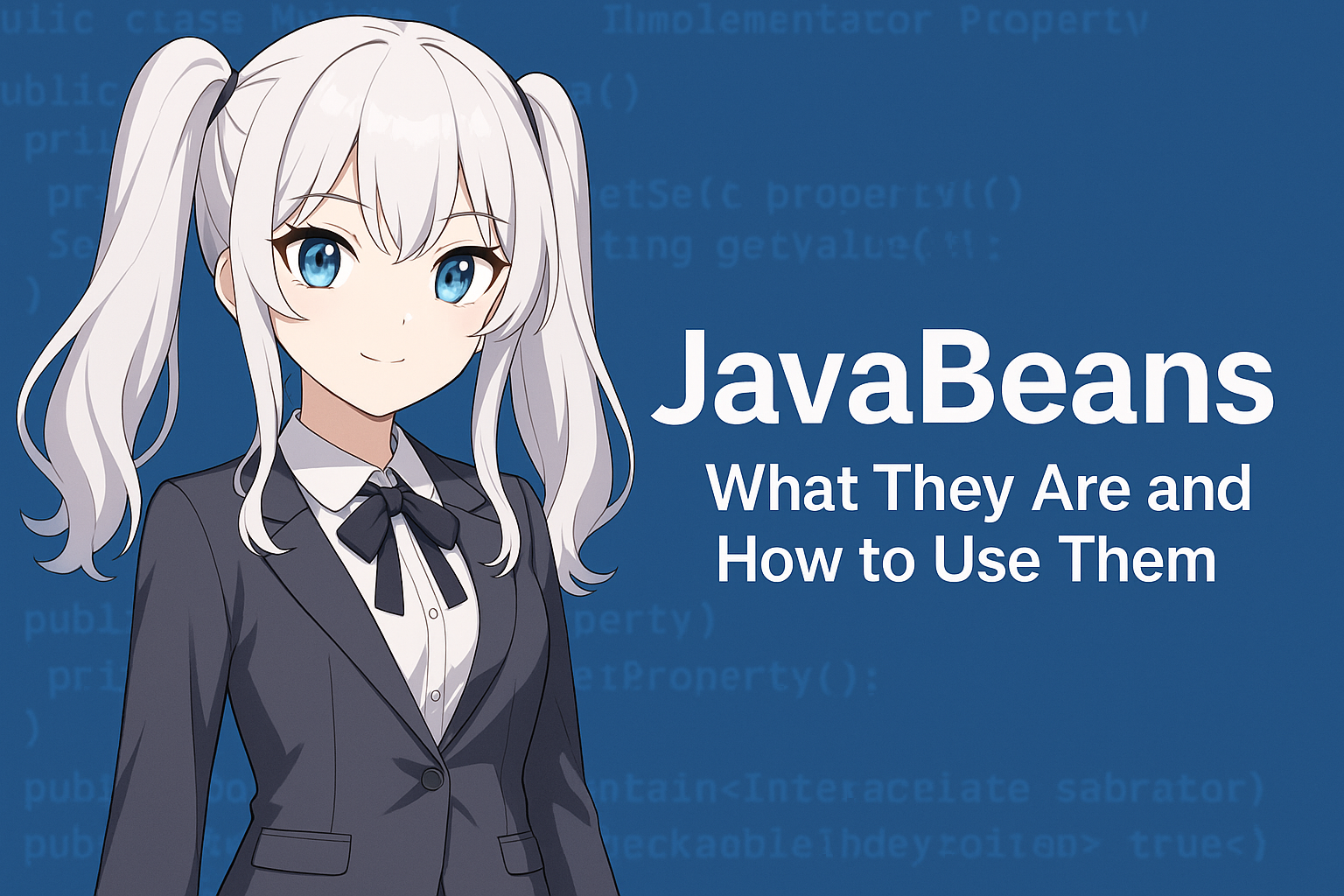
Coding Assistance: Automatic Generation in Eclipse
By using an IDE such as Eclipse, you can easily auto-generate getters/setters, constructors, serialVersionUID, etc.
Procedure example (Eclipse):
- Right-click the class file → [Source] → [Generate Getters and Setters]
- Select properties via checkboxes
- Click [Generate] to insert code automatically
Using an IDE helps avoid mistakes and significantly increases coding efficiency.
Quick Recap: First, Try Writing It Yourself
Although JavaBeans may appear to have a simple structure, they are extremely common in real-world Java development. Once you get used to the basic structure, understanding more advanced technologies like Spring will become much smoother.
5. Applied Use of JavaBeans | Usage in JSP, Servlet, and Spring
JavaBeans Are More Than “Just Data Classes”
As seen so far, JavaBeans are reusable components that store and retrieve properties. Their real value, however, lies in “integration with frameworks.” In many Java-related technologies—JSP, Servlets, Spring Framework, etc.—following the JavaBean structure enables automation of configuration and processing, leading to significantly higher development productivity.
Using JavaBeans in JSP | Exchanging Data with <jsp:useBean>
In JSP, JavaBeans are frequently used to hold user input data or store data intended for display.
<jsp:useBean id="user" class="com.example.UserBean" scope="request" />
<jsp:setProperty name="user" property="name" value="Sato" />
<jsp:setProperty name="user" property="age" value="28" />
<p>Name: <jsp:getProperty name="user" property="name" /></p>
<p>Age: <jsp:getProperty name="user" property="age" /></p>
<jsp:useBean>: Creates or obtains the JavaBean instance<jsp:setProperty>: Sets property values<jsp:getProperty>: Displays property values
Integration with Servlets | Managing Request Data Using JavaBeans
JavaBeans are also extremely effective for data exchange between Servlets and JSP. Below is a typical process where request parameters are stored into a JavaBean and passed to a JSP.
protected void doPost(HttpServletRequest request, HttpServletResponse response)
throws ServletException, IOException {
String name = request.getParameter("name");
int age = Integer.parseInt(request.getParameter("age"));
UserBean user = new UserBean();
user.setName(name);
user.setAge(age);
request.setAttribute("user", user);
request.getRequestDispatcher("/result.jsp").forward(request, response);
}
With this approach, on the JSP side, accessing the user JavaBean allows for handling multiple data fields in a simplified manner.
Integration with Spring Framework | DI and Automatic Property Binding
In Spring, JavaBeans are commonly used as DI targets and form binding targets.
Example of Form Binding in a Controller (Spring MVC):
@PostMapping("/register")
public String register(@ModelAttribute("user") UserBean user) {
// Form values are automatically bound to user
System.out.println(user.getName());
System.out.println(user.getAge());
return "result";
}
- When property names match the
nameattribute in forms,@ModelAttributeautomatically binds values. - This works because JavaBeans naming conventions are followed.
Using applicationContext.xml as a DI Target:
<bean id="userBean" class="com.example.UserBean">
<property name="name" value="Yamada" />
<property name="age" value="35" />
</bean>
With XML or annotations, property injection becomes possible.
Use as DTO (Data Transfer Object)
JavaBeans are also commonly used as DTOs in web APIs or batch processing. Mapping JSON data into JavaBeans makes structured data management easier. Spring Boot + Jackson example:
public class UserBean {
private String name;
private int age;
// getter, setter omitted
}
@PostMapping("/api/user")
public ResponseEntity<?> receiveUser(@RequestBody UserBean user) {
// JSON → JavaBeans automatic conversion
return ResponseEntity.ok("Received: " + user.getName());
}
Quick Recap: JavaBeans Increase “Connectivity” Between Technologies
JavaBeans act less as standalone classes and more as “glue” between other technologies. By following conventions, automation and simplification of development become possible, and maintainability and reusability are greatly improved.
6. Advantages and Disadvantages of JavaBeans | Deciding When to Use Them
Advantages of JavaBeans
JavaBeans are a very frequently used design pattern in Java development, and adopting them provides many benefits. Below are the main advantages.
1. Improved Maintainability and Reusability
JavaBeans allow objects to be manipulated through clearly defined properties and accessor methods (getters and setters). Therefore, data structures become easy to understand at a glance, making the code easier for other developers to comprehend and modify. Also, the same Bean can be reused in multiple places, which increases reusability and avoids redundant code.
2. Easy Integration with Frameworks
Many Java frameworks and tools—Spring, JSP, JavaFX, etc.—support the JavaBeans specification. By simply following naming conventions, automatic form data binding and automatic value loading from configuration files become possible.
3. Data Protection Through Encapsulation
JavaBeans define properties as private and expose access through public getter/setter methods. This prevents external code from directly modifying fields and ensures data consistency. Setter methods can also include validation logic, allowing easy introduction of input checks to prevent invalid values.
Disadvantages of JavaBeans
On the other hand, JavaBeans also have points that require caution, and there are cases where they are not suitable depending on the purpose.
1. Code Tends to Become Verbose
In JavaBeans, the number of getters/setters increases in proportion to the number of properties. Therefore, beans with dozens of properties require many boilerplate code blocks, making class files more cluttered.
2. Mixing Business Logic Blurs Responsibility
JavaBeans are designed specifically for “holding and transferring data.” When business logic is embedded into them, they deviate from their original role. Mixing responsibilities makes testing more difficult and future maintenance harder.
3. Hard to Maintain Object Immutability
JavaBeans assume mutability (state changes) because they provide setter methods. For architectures emphasizing functional programming or thread safety, this can conflict with the requirement to maintain immutability.
When to Use JavaBeans / When to Avoid Them
Recommended Usage Situations:
- When integrating with frameworks such as Spring, JSP, JavaFX
- Exchanging web form / request data
- Session-scope or serialization-target data objects
- DTO (Data Transfer Object) usage
Situations to Avoid:
- Complex domain models with tightly embedded logic and state
- Cases requiring fixed state in parallel processing
- Small-scale cases where getter/setter definitions become excessive (consider Records or Lombok instead)
Summary: JavaBeans Are “Tools to Be Used Correctly”
JavaBeans are widely used in Java development as something taken for granted. That is why the ability to write “properly designed JavaBeans” directly leads to smoother communication with other developers. In other words, JavaBeans are “a format for expressing your intentions accurately through code.” By valuing the fundamentals, you can leverage them for future skill development.
7. Frequently Asked Questions (FAQ)
Q1. Aren’t JavaBeans and POJO the same?
A1. They are similar concepts, but not identical. A POJO (Plain Old Java Object) refers to a regular Java class that is not bound by special specifications and simply contains properties and methods. JavaBeans, on the other hand, are components that are based on certain naming conventions and structural rules (such as getter/setter and a no-argument constructor).
Q2. Are JavaBeans still used in real development today?
A2. Yes, they are widely used. They are strongly compatible with Java-related frameworks such as JSP, Servlet, Spring Framework, and are frequently used as DTOs, DI targets, etc.
Q3. There are so many setters and getters that code becomes messy. How can I deal with this?
A3. Use IDEs or assistance tools such as Lombok. Eclipse and IntelliJ have auto-generation functionality, and Lombok allows getter/setter and constructor auto-generation through annotations.
import lombok.Data;
@Data
public class UserBean {
private String name;
private int age;
}
Q4. How should I implement validation (input checks) in JavaBeans?
A4. Write logic inside setters, or use Bean Validation.
public void setAge(int age) {
if (age < 0) {
throw new IllegalArgumentException("Age must be 0 or greater");
}
this.age = age;
}
In Spring, JSR-380 (Bean Validation) allows annotation-based checks.
public class UserBean {
@NotBlank
private String name;
@Min(0)
private int age;
}
Q5. Can JavaBeans be used in REST APIs?
A5. Yes, extremely common in environments like Spring Boot. @RequestBody maps JSON data into JavaBeans and uses them as DTOs.
@PostMapping("/user")
public ResponseEntity<String> addUser(@RequestBody UserBean user) {
return ResponseEntity.ok("Received name: " + user.getName());
}
Q6. How are JavaBeans different from Entity classes?
A6. Purpose and responsibility differ. Entity classes are mapped to DB tables in JPA and are tailored for DB operations using annotations. JavaBeans are used for DTOs or passing data to/from view layer.
8. Summary | What You Gain from Learning JavaBeans
JavaBeans Are the “Foundation of the Foundations” in Java Development
JavaBeans are extremely fundamental in Java application development, and yet have a wide range of practical use cases. They are especially powerful in scenarios such as:
- Exchanging web form data (JSP / Servlet)
- Data management in DI / MVC structures (Spring Framework)
- Mapping JSON (REST API / DTO)
- Saving to sessions or files (Serializable)
For beginners, JavaBeans may appear to be “just a bunch of getters and setters,” but it is this simplicity that supports robust and highly reusable design.
What You Have Learned in This Article
In this article, we proceeded through the following learning flow regarding JavaBeans:
- Definition and purpose of JavaBeans
- Structure and rules of JavaBeans
- Differences from POJO and applicable scope
- Integration with JSP, Servlet, Spring
- Summary of advantages / disadvantages and judging appropriate use cases
- Strengthening understanding through common FAQs
These concepts form a foundation for progressing into more advanced Java technology.
What to Learn Next?
After deepening your understanding of JavaBeans, the following step-ups are recommended:
- Relationship between Spring Framework DI (Dependency Injection) and JavaBeans
- Clear differentiation between DTO and Entity
- Simplifying code using Lombok or Java Records
- Implementing safe input validation using Bean Validation
By learning these, you will be able to treat JavaBeans not merely as “data classes,” but as a powerful interface for integration with frameworks and surrounding technologies.
Final Note: JavaBeans Are a Common Language Between Developers
JavaBeans are used so commonly in Java development that they are often taken for granted. That is why the ability to write “properly designed JavaBeans” directly contributes to smooth communication with other developers. In other words, JavaBeans are “a format for expressing your intent accurately through code.” By keeping the fundamentals in mind, you can apply them effectively to your future technical growth.