目次
- 1 1. Introduction
- 2 2. What Is BigDecimal?
- 3 3. Basic Usage of BigDecimal
- 4 4. Advanced Usage of BigDecimal
- 5 5. Common Errors and How to Fix Them
- 6 6. Practical Usage Examples
- 7 7. Summary
- 8 8. FAQ: Frequently Asked Questions About BigDecimal
- 8.1 Q1. Why should I use BigDecimal instead of float or double?
- 8.2 Q2. What is the safest way to construct BigDecimal instances?
- 8.3 Q3. Why does divide() throw an exception?
- 8.4 Q4. What’s the difference between compareTo() and equals()?
- 8.5 Q5. How do I perform rounding?
- 8.6 Q6. Can I check decimal digits (scale)?
- 8.7 Q7. How should I handle null/empty input safely?
1. Introduction
Precision Issues in Numerical Calculations in Java
In Java programming, numerical calculations are performed on a daily basis. For example, calculating product prices, determining taxes or interest — these operations are required in many applications. However, when such calculations are performed using floating-point types such asfloat or double, unexpected errors may occur. This happens because float and double represent values as binary approximations. Values such as “0.1” or “0.2,” which can be expressed accurately in decimal, cannot be represented exactly in binary — and as a result, small errors accumulate.BigDecimal Is Essential for Monetary or Precision Calculations
Such errors can be critical in fields like monetary calculations and precision scientific/engineering calculations. For example, in billing calculations, even a 1-yen discrepancy can lead to credibility issues. This is where Java’sBigDecimal class excels. BigDecimal can handle decimal numbers with arbitrary precision and by using it in place of float or double, numerical calculations can be performed without errors.What You Will Gain From This Article
In this article, we will explain the basics ofBigDecimal usage in Java, advanced techniques, as well as common errors and caveats in a systematic manner. This is useful for those who want to handle monetary calculations accurately in Java or are considering adopting BigDecimal in their projects.2. What Is BigDecimal?
Overview of BigDecimal
BigDecimal is a class in Java that enables high-precision decimal arithmetic. It belongs to the java.math package and is designed specifically for error-intolerant calculations such as financial/accounting/tax computations. With Java’s float and double, numeric values are stored as binary approximations — meaning decimals such as “0.1” or “0.2” cannot be represented exactly, which is the source of error. In contrast, BigDecimal stores values as a string-based decimal representation, thus suppressing rounding and approximation errors.Handling Arbitrary Precision Numbers
The biggest characteristic ofBigDecimal is “arbitrary precision.” Both integer and decimal parts can theoretically handle virtually unlimited digits, avoiding rounding or digit-loss due to digit constraints.
For example, the following large number can be handled accurately:BigDecimal bigValue = new BigDecimal("12345678901234567890.12345678901234567890");BigDecimal.Main Use Cases
BigDecimal is recommended in situations such as:- Monetary calculations — interest, tax rate computations in financial apps
- Invoice / quotation amount processing
- Scientific/engineering computations requiring high precision
- Processes where long-term accumulation causes error buildup
3. Basic Usage of BigDecimal
How to Create BigDecimal Instances
Unlike normal numeric literals,BigDecimal should generally be constructed from a string. This is because values created from double or float may already contain binary approximation errors. Recommended (construct from String):BigDecimal value = new BigDecimal("0.1");BigDecimal value = new BigDecimal(0.1); // may contain errorHow to Perform Arithmetic
BigDecimal cannot be used with normal arithmetic operators (+, -, *, /). Instead, dedicated methods must be used. Addition (add)BigDecimal a = new BigDecimal("10.5");
BigDecimal b = new BigDecimal("2.3");
BigDecimal result = a.add(b); // 12.8BigDecimal result = a.subtract(b); // 8.2BigDecimal result = a.multiply(b); // 24.15ArithmeticException will occur unless rounding mode is specified.BigDecimal a = new BigDecimal("10");
BigDecimal b = new BigDecimal("3");
BigDecimal result = a.divide(b, 2, RoundingMode.HALF_UP); // 3.33Setting Scale and Rounding Mode with setScale
setScale can be used to round to a specified number of digits.BigDecimal value = new Big BigDecimal("123.456789");
BigDecimal rounded = value.setScale(2, RoundingMode.HALF_UP); // 123.46| Mode Name | Description |
|---|---|
HALF_UP | Round half up (standard rounding) |
HALF_DOWN | Round half down |
HALF_EVEN | Banker’s rounding |
UP | Always round up |
DOWN | Always round down |
BigDecimal Is Immutable
BigDecimal is immutable. Meaning — arithmetic methods (add, subtract, etc.) do not modify the original value — they return a new instance.BigDecimal original = new BigDecimal("5.0");
BigDecimal result = original.add(new BigDecimal("1.0"));
System.out.println(original); // still 5.0
System.out.println(result); // 6.04. Advanced Usage of BigDecimal
Comparing Values: Difference Between compareTo and equals
InBigDecimal, there are two ways to compare values: compareTo() and equals(), and these behave differently.compareTo()compares only the numeric value (ignores scale).equals()compares including scale (number of decimal digits).
BigDecimal a = new BigDecimal("10.0");
BigDecimal b = new BigDecimal("10.00");
System.out.println(a.compareTo(b)); // 0 (values are equal)
System.out.println(a.equals(b)); // false (scale differs)compareTo() is generally recommended.Converting To/From String
In user input and external file imports, conversion withString types is common. String → BigDecimalBigDecimal value = new Big BigDecimal("1234.56");String str = value.toString(); // "1234.56"BigDecimal.valueOf(double val), but this also internally contains double’s error, so constructing from string is still safer.BigDecimal unsafe = BigDecimal.valueOf(0.1); // contains internal errorPrecision and Rounding Rules via MathContext
MathContext allows you to control precision and rounding mode at once — useful when applying common rules across many operations.MathContext mc = new MathContext(4, RoundingMode.HALF_UP);
BigDecimal result = new BigDecimal("123.4567").round(mc); // 123.5BigDecimal a = new BigDecimal("10.456");
BigDecimal b = new BigDecimal("2.1");
BigDecimal result = a.multiply(b, mc); // 4-digit precisionnull Checks and Safe Initialization
Forms may pass null or empty values — guard code is standard.String input = ""; // empty
BigDecimal value = (input == null || input.isEmpty()) ? BigDecimal.ZERO : new BigDecimal(input);Checking the Scale of BigDecimal
To know decimal digits, usescale():BigDecimal value = new BigDecimal("123.45");
System.out.println(value.scale()); // 35. Common Errors and How to Fix Them
ArithmeticException: Non-terminating decimal expansion
Error Example:BigDecimal a = new BigDecimal("1");
BigDecimal b = new BigDecimal("3");
BigDecimal result = a.divide(b); // exceptionBigDecimal result = a.divide(b, 2, RoundingMode.HALF_UP); // OK (3.33)Errors When Constructing Directly From double
Passing adouble directly may contain binary error already — producing unexpected values. Bad Example:BigDecimal val = new BigDecimal(0.1);
System.out.println(val); // 0.100000000000000005551115123...BigDecimal val = new BigDecimal("0.1"); // exact 0.1BigDecimal.valueOf(0.1) uses Double.toString() internally, so it is “almost same” as new BigDecimal("0.1") — but string is 100% safest.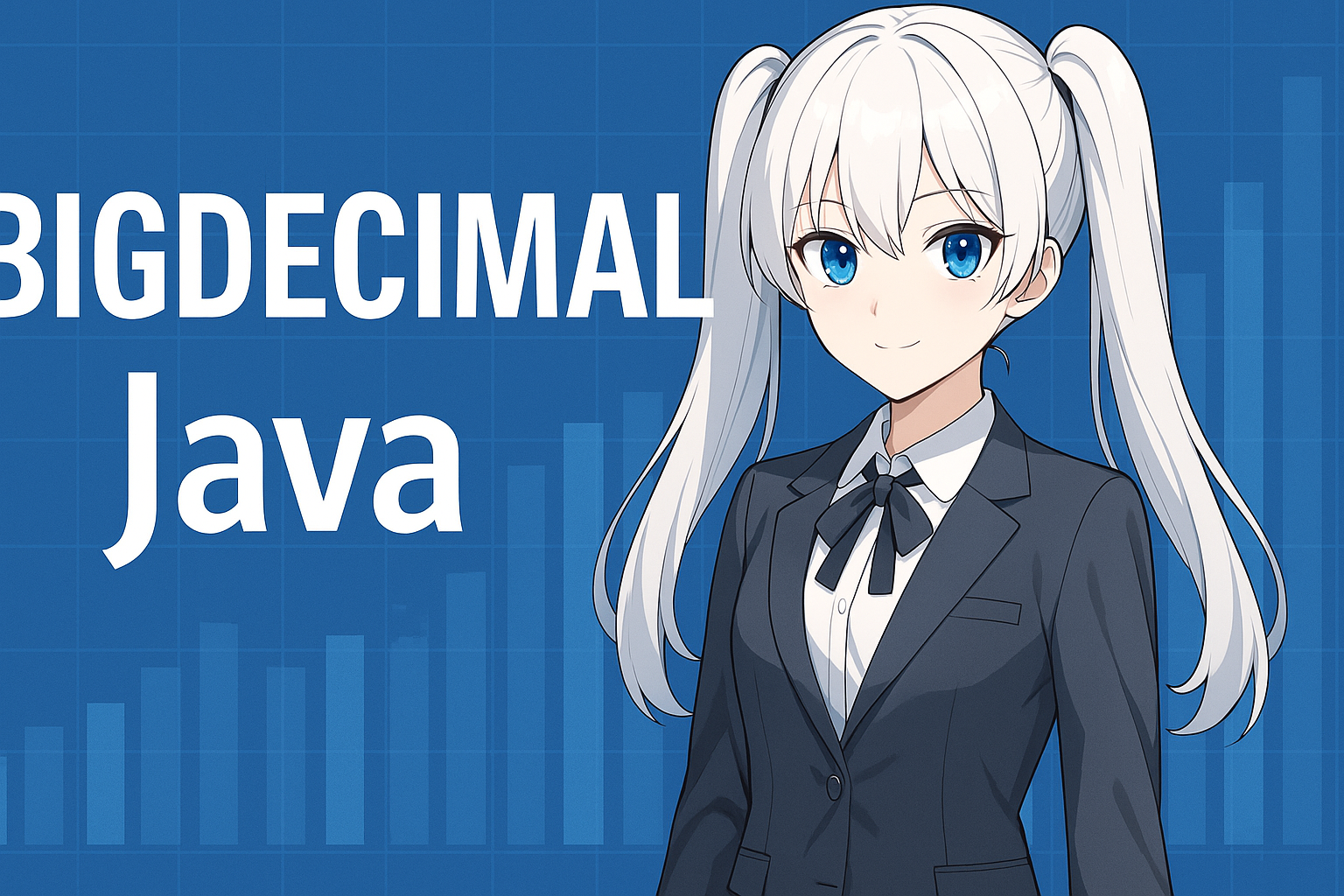
Misunderstanding equals Due to Scale Mismatch
Becauseequals() compares scale, it may return false even if values are numerically equal.BigDecimal a = new BigDecimal("10.0");
BigDecimal b = new BigDecimal("10.00");
System.out.println(a.equals(b)); // falseSystem.out.println(a.compareTo(b)); // 0Unexpected Results Caused by Insufficient Precision
If usingsetScale without specifying rounding mode — exceptions may occur. Bad Example:BigDecimal value = new BigDecimal("1.2567");
BigDecimal rounded = value.setScale(2); // exceptionBigDecimal rounded = value.setScale(2, RoundingMode.HALF_UP); // OKNumberFormatException When Input Value Is Invalid
If invalid text that cannot be parsed as a number is passed (e.g., user input / CSV fields),NumberFormatException will occur. Solution: use exception handlingtry {
BigDecimal value = new BigDecimal(userInput);
} catch (NumberFormatException e) {
// show error message or fallback logic
}6. Practical Usage Examples
Here we introduce real-world scenarios demonstrating howBigDecimal can be used in practice. Especially in financial/accounting/tax calculations, the importance of accurate numeric handling becomes clear.Handling Decimals in Price Calculations (Rounding Fractions)
Example: Calculating price including 10% consumption taxBigDecimal price = new BigDecimal("980"); // price w/o tax
BigDecimal taxRate = new BigDecimal("0.10");
BigDecimal tax = price.multiply(taxRate).setScale(0, RoundingMode.HALF_UP);
BigDecimal total = price.add(tax);
System.out.println("Tax: " + tax); // Tax: 98
System.out.println("Total: " + total); // Total: 1078- Tax calculation results are often processed as whole numbers, using
setScale(0, RoundingMode.HALF_UP)to round. doubletends to produce errors —BigDecimalis recommended.
Discount Calculations (% OFF)
Example: 20% discountBigDecimal originalPrice = new BigDecimal("3500");
BigDecimal discountRate = new BigDecimal("0.20");
BigDecimal discount = originalPrice.multiply(discountRate).setScale(0, RoundingMode.HALF_UP);
BigDecimal discountedPrice = originalPrice.subtract(discount);
System.out.println("Discount: " + discount); // Discount: 700
System.out.println("After discount: " + discountedPrice); // 2800Unit Price × Quantity Calculation (Typical Business App Scenario)
Example: 298.5 yen × 7 itemsBigDecimal unitPrice = new BigDecimal("298.5");
BigDecimal quantity = new BigDecimal("7");
BigDecimal total = unitPrice.multiply(quantity).setScale(2, RoundingMode.HALF_UP);
System.out.println("Total: " + total); // 2089.50- Adjust rounding for fractional multiplication.
- Important for accounting / order systems.
Compound Interest Calculation (Financial Example)
Example: 3% annual interest × 5 yearsBigDecimal principal = new BigDecimal("1000000"); // base: 1,000,000
BigDecimal rate = new BigDecimal("0.03");
int years = 5;
BigDecimal finalAmount = principal;
for (int i = 0; i < years; i++) {
finalAmount = finalAmount.multiply(rate.add(BigDecimal.ONE)).setScale(2, RoundingMode.HALF_UP);
}
System.out.println("After 5 years: " + finalAmount); // approx 1,159,274.41- Repeated calculations accumulate errors — BigDecimal avoids this.
Validation & Conversion of User Input
public static BigDecimal parseAmount(String input) {
try {
return new BigDecimal(input).setScale(2, RoundingMode.HALF_UP);
} catch (NumberFormatException e) {
return BigDecimal.ZERO; // treat invalid input as 0
}
}- Safely convert user-provided numeric strings.
- Validation + error fallback improves robustness.
7. Summary
The Role of BigDecimal
In Java’s numeric processing — especially monetary or precision-required logic — theBigDecimal class is indispensable. Errors inherent in float / double can be dramatically avoided by using BigDecimal. This article covered fundamentals, arithmetic, comparisons, rounding, error handling, and real-world examples.Key Review Points
BigDecimalhandles arbitrary-precision decimal — ideal for money and precision math- Initialization should be via string literal, e.g.
new BigDecimal("0.1") - Use
add(),subtract(),multiply(),divide(), and always specify rounding mode when dividing - Use
compareTo()for equality — understand difference vsequals() setScale()/MathContextlet you finely control scale + rounding- Real business logic cases include money, tax, quantity × unit price etc.
For Those About to Use BigDecimal
Although “handling numbers in Java” looks simple — precision / rounding / numeric error problems always exist behind it.BigDecimal is a tool that directly addresses those problems — mastering it lets you write more reliable code. At first you may struggle with rounding modes — but with real project usage, it becomes natural. Next chapter is an FAQ section summarizing common questions about BigDecimal — useful for review and specific semantic searches.8. FAQ: Frequently Asked Questions About BigDecimal
Q1. Why should I use BigDecimal instead of float or double?
A1. Becausefloat/double represent numbers as binary approximations — decimal fractions cannot be represented exactly. This causes results such as “0.1 + 0.2 ≠ 0.3.” BigDecimal preserves decimal values exactly — ideal for money or precision-critical logic.Q2. What is the safest way to construct BigDecimal instances?
A2. Always construct from string. Bad (error):new BigDecimal(0.1)new BigDecimal("0.1")BigDecimal.valueOf(0.1) uses Double.toString() internally, so it’s almost same — but string is the safest.Q3. Why does divide() throw an exception?
A3. BecauseBigDecimal.divide() throws ArithmeticException when result is a non-terminating decimal. Solution: specify scale + rounding modeBigDecimal result = a.divide(b, 2, RoundingMode.HALF_UP);Q4. What’s the difference between compareTo() and equals()?
A4.compareTo()checks numeric equality (scale ignored)equals()checks exact equality including scale
new BigDecimal("10.0").compareTo(new BigDecimal("10.00")); // → 0
new BigDecimal("10.0").equals(new BigDecimal("10.00")); // → falseQ5. How do I perform rounding?
A5. UsesetScale() with explicit rounding mode.BigDecimal value = new BigDecimal("123.4567");
BigDecimal rounded = value.setScale(2, RoundingMode.HALF_UP); // 123.46RoundingMode.HALF_UP(round half up)RoundingMode.DOWN(round down)RoundingMode.UP(round up)
Q6. Can I check decimal digits (scale)?
A6. Yes — usescale().BigDecimal val = new BigDecimal("123.45");
System.out.println(val.scale()); // → 3Q7. How should I handle null/empty input safely?
A7. Always include null checks + exception handling.public static BigDecimal parseSafe(String input) {
if (input == null || input.trim().isEmpty()) return BigDecimal.ZERO;
try {
return new BigDecimal(input.trim());
} catch (NumberFormatException e) {
return BigDecimal.ZERO;
}
}