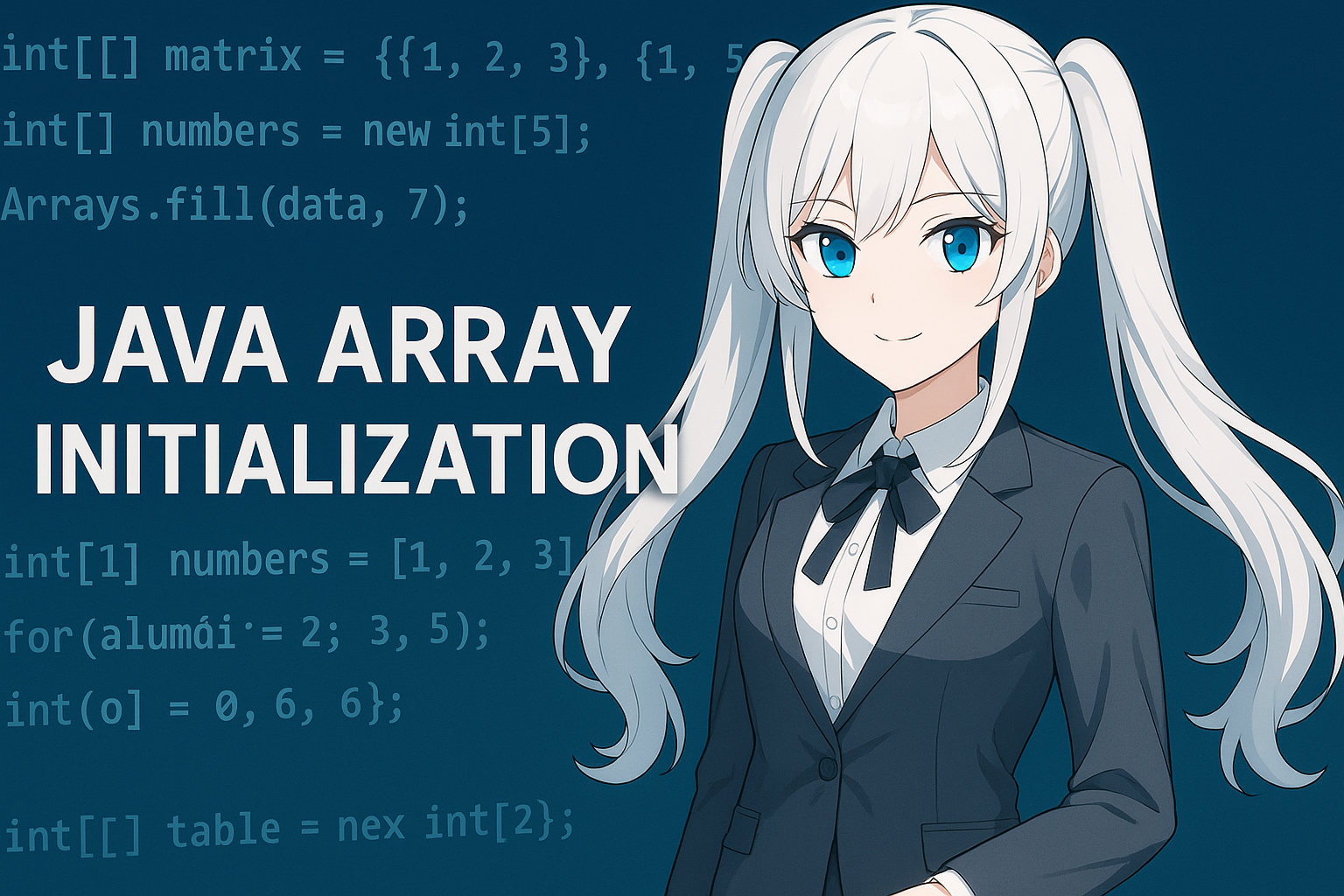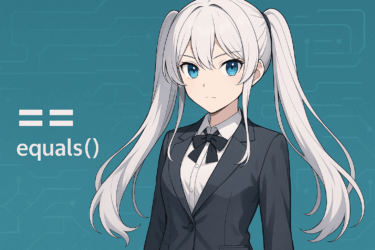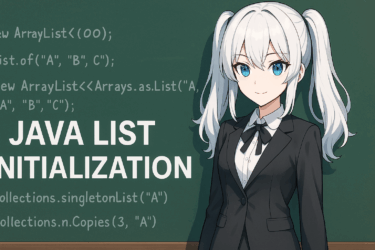1. Introduction
Arrays are an essential data structure in Java programming when you want to manage multiple values of the same type together. For example, managing 10 different scores or large sets of data using individual variables is not practical. This is where arrays come in.
This article focuses on how to initialize arrays in Java, explained in a clear and beginner-friendly way. If you are wondering “What is an array?” or “How do I initialize one?”, this guide covers everything from the basics to more advanced techniques. Be sure to read through to the end.
By reading this article, you will gain the following benefits:
- Understand the full process of declaring and initializing arrays
- Avoid common mistakes and typical initialization errors
- Learn practical code examples that are useful in real development
This content is ideal not only for programming beginners but also for those who want to review the fundamentals of Java.
Now, let’s start by learning the basics of arrays in Java.
2. Array Basics in Java
How to Declare Arrays and Basic Syntax
To use arrays in Java, the first step is declaring the array. Declaration tells the program, “This variable will be used as an array that stores multiple values.” There are several ways to declare arrays, but the two most common are:
int[] numbers; // Recommended style
int numbers[]; // C-style syntaxThe preferred style in Java is int[] numbers;, where [] follows the type name. This notation clearly indicates “an array of int.”
Array Size and the Importance of Initialization
An array cannot be used immediately after declaration. To actually use it, you must initialize it by specifying how many elements (or “slots”) the array should have.
Initialization allocates memory for the specified number of elements and makes the array usable.
For example, to initialize an array of five integers:
int[] scores = new int[5];This code allocates five consecutive integer elements that can be accessed from scores[0] to scores[4].
In Java, the size of an array must be specified at initialization and cannot be changed later. This is a common source of errors for beginners.
Array Types and Default Values
The type of an array determines the type of each element. For example, int[] is an array of integers, and String[] is an array of strings.
In Java, when an array is initialized, each element automatically receives a default value depending on its type:
Examples of default values:
- int → 0
- double → 0.0
- boolean → false
- Reference types (e.g., String) → null
Thus, arrays in Java require two steps: “declaration” and “initialization,” both of which are crucial to understand early in your programming journey.
3. Methods of Initializing Arrays
Java offers several ways to initialize arrays. The optimal method varies depending on your program’s needs, so it’s important to know how each approach works.
3.1 Initializing an Array at the Time of Declaration
The simplest and most intuitive method is to provide initial values directly when declaring the array. This is especially useful when the values are fixed and known in advance.
int[] numbers = {1, 2, 3, 4, 5};
String[] fruits = {"apple", "banana", "orange"};No new keyword or size specification is needed. Java automatically creates the array with the exact number of elements provided.
3.2 Initializing with the new Keyword
The next common method is using the new keyword to specify the array size.
int[] scores = new int[5]; // Five integers (default value: 0)
String[] names = new String[3]; // Three Strings (default value: null)In this initialization pattern, all elements are automatically assigned default values.
- Numeric types: 0 or 0.0
- boolean: false
- Reference types: null
This method is ideal when the array size is known but the values will be assigned later.
3.3 Initializing Arrays with Arrays.fill()
If you want to initialize all array elements to the same value, the Arrays.fill() method is very useful.
For example, to fill an array with the value 7:
import java.util.Arrays;
int[] data = new int[5];
Arrays.fill(data, 7); // All elements become 7This method is more efficient than looping and assigning the same value manually.
3.4 Initializing Arrays with Loops
When each array element needs a different value or follows a certain pattern, using a for loop is the standard approach.
int[] squares = new int[5];
for (int i = 0; i < squares.length; i++) {
squares[i] = i * i; // 0, 1, 4, 9, 16
}Note that the enhanced for-loop (for-each) is suitable for reading values but not for assigning values by index.
As you can see, Java provides multiple initialization techniques—choose the method that best suits your particular scenario.
4. Important Notes About Array Initialization
When working with arrays, it’s crucial to understand not just the initialization methods but also the common pitfalls and typical mistakes. Knowing these can help prevent bugs and unexpected behavior.
Errors Caused by Using Uninitialized Arrays
An array cannot be used until it is properly initialized. Attempting to use an array that was only declared but not initialized will result in a NullPointerException.
int[] numbers;
System.out.println(numbers[0]); // Error: numbers is not initializedTo avoid this mistake, always remember that “declaration” and “initialization” must be done together.
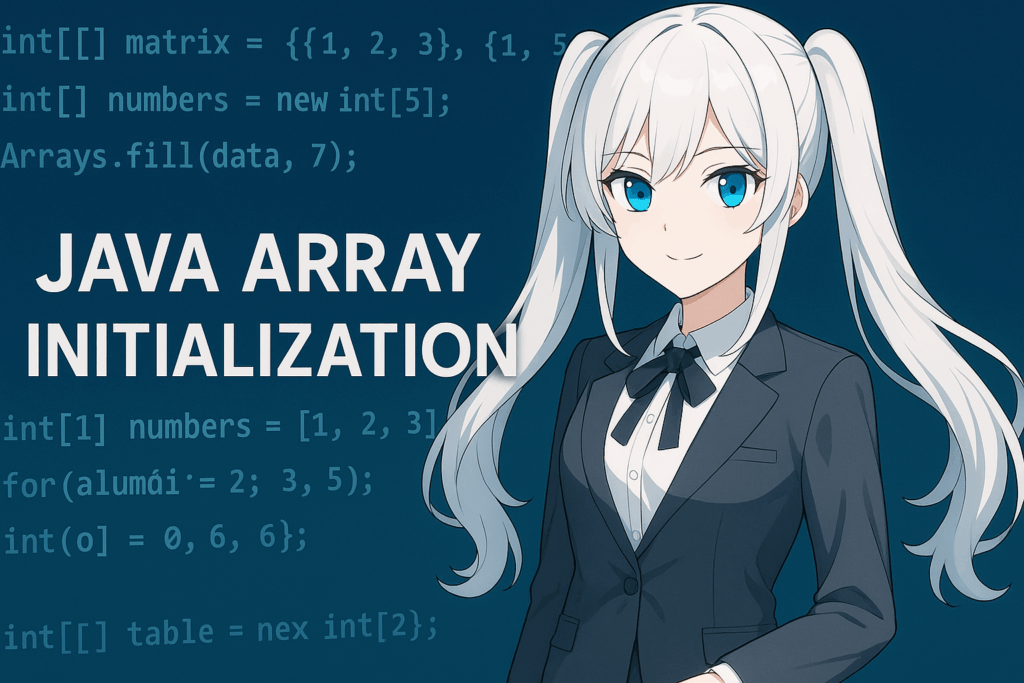
Avoiding ArrayIndexOutOfBoundsException
If you attempt to access an index that is outside the valid range of the array, Java throws an ArrayIndexOutOfBoundsException.
Array indexes always begin at 0 and go up to array length – 1.
int[] data = new int[3];
data[3] = 10; // Error: index 3 does not exist (valid: 0, 1, 2)When looping through an array, always use arrayName.length to ensure safe access.
for (int i = 0; i < data.length; i++) {
// Safe access
}Limitations of Using Initializer Lists ({})
The initializer list {} can only be used at the time of declaration.
It cannot be used for an already declared array:
int[] numbers;
numbers = {1, 2, 3}; // Error: initializer list cannot be used hereInstead, combine it with the new keyword:
numbers = new int[]{1, 2, 3}; // Correct usageArray Size Cannot Be Changed
Once initialized, the size of a Java array cannot be changed.
To increase the number of elements, you must create a new array and copy the values over.
Understanding these limitations helps prevent common array-related errors.
5. Advanced Topic: Initializing Multi-Dimensional Arrays
Arrays in Java can be more than one-dimensional. Two-dimensional arrays are especially useful for matrix-like or table-based data. Here, we explain how to initialize multi-dimensional arrays, focusing mainly on two-dimensional arrays.
Declaring and Initializing Two-Dimensional Arrays
A two-dimensional array is essentially an “array of arrays.” You can initialize one at declaration time or using the new keyword.
Initializing at Declaration
int[][] matrix = {
{1, 2, 3},
{4, 5, 6},
{7, 8, 9}
};This creates a 3×3 two-dimensional array of integers.
Initializing with new
int[][] table = new int[2][3]; // Creates a 2×3 arrayAll elements are initialized to 0 by default.
You can also set values later:
table[0][0] = 10;
table[0][1] = 20;
table[1][2] = 30;Creating Jagged (Irregular) Arrays
Java allows “jagged arrays,” where each row can have a different number of columns.
int[][] jagged = new int[3][];
jagged[0] = new int[2]; // Row 1 has 2 columns
jagged[1] = new int[4]; // Row 2 has 4 columns
jagged[2] = new int[1]; // Row 3 has 1 columnNotes on Initializing Multi-Dimensional Arrays
- Two-dimensional arrays also receive default values based on their element types (e.g., int → 0, String → null).
- When using
new int[rows][columns], the first dimension (rows) must be specified. - Using an uninitialized row will result in a
NullPointerException.
Java offers flexibility in how multi-dimensional arrays can be initialized, depending on the structure you need.
6. Summary
We have covered everything from the basics to advanced techniques for initializing arrays in Java. Let’s review the key points.
Key Points of Array Initialization
- Always declare and initialize arrays before use
- Uninitialized arrays cause errors such as NullPointerException.
- Choose the appropriate initialization method based on the situation
- Use initializer lists when values are fixed,
newwhen only size is known,Arrays.fill()to set uniform values, and loops for unique values. - Be careful with index boundaries
- Array indexing starts at 0, and out-of-bounds access causes exceptions.
- Multi-dimensional arrays follow the same basic rules as one-dimensional arrays
- Jagged arrays allow different lengths per row.
Advice for Beginners and Next Steps
Understanding array initialization is an essential part of building a strong foundation in Java programming.
Start with simple one-dimensional arrays, and once comfortable, move on to multi-dimensional arrays and array-based logic.
Additionally, Java provides powerful “dynamic arrays” such as ArrayList. After mastering basic arrays, learning Java’s collection framework is a natural next step.
The next chapter summarizes frequently asked questions (FAQ) about array initialization.
If you have any doubts, be sure to review the relevant Q&A.
7. Frequently Asked Questions (FAQ)
Here, we address common questions and points of confusion regarding array initialization in Java.
Q1. Can I change the size of an array later?
A. No. Once initialized, the size of a Java array cannot be changed. If you need a different size, you must create a new array and copy the values. For variable-sized structures, consider using ArrayList.
Q2. What happens if I use an array without initializing it?
A. Using a declared but uninitialized array causes a NullPointerException. Always initialize with new or an initializer list before using it.
Q3. What is the difference between Arrays.fill() and a for loop?
A. Arrays.fill() sets all elements to the same value, while a for-loop allows you to assign different values to each element.
Q4. How are default values assigned in arrays?
A. Default values are automatically assigned when using new: int → 0, double → 0.0, boolean → false, reference types → null.
Q5. Can rows in a two-dimensional array have different lengths?
A. Yes. Java supports jagged arrays where each row has a different number of columns, but each row must be initialized before use.
Q6. How do I copy arrays?
A. Use methods like System.arraycopy() or Arrays.copyOf(). Manual copying with loops works but built-in methods are simpler and safer.
Q7. What’s the difference between arrays and ArrayList?
A. Arrays have a fixed size and hold a single type, whereas ArrayList supports dynamic resizing and offers flexible operations.
We hope this FAQ helps resolve common questions related to array initialization in Java.